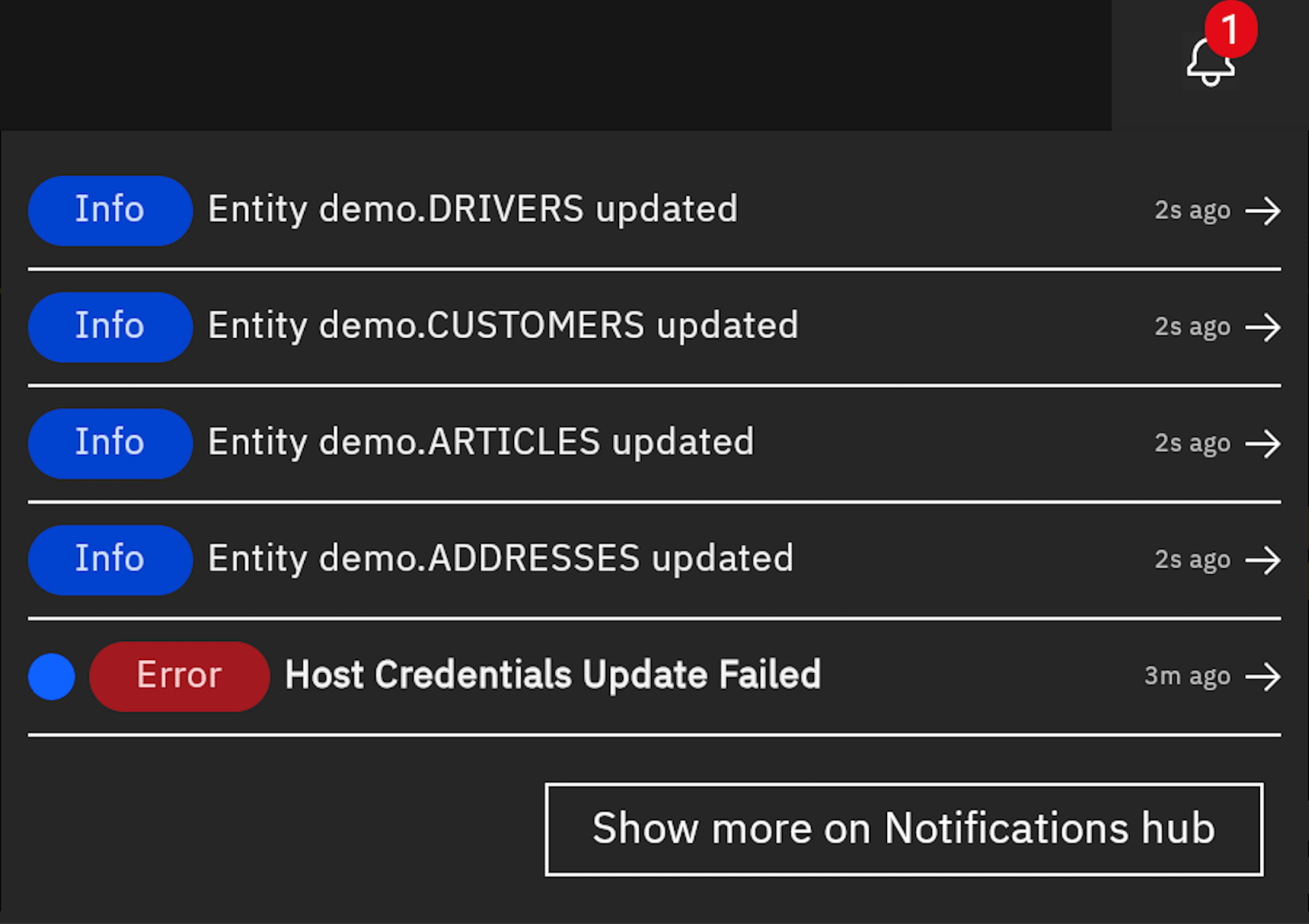Notifications Hub
The Notifications Hub is your central place to monitor system notifications, track errors, and stay informed about the status of your Gluesync operations. Regularly checking the Notifications Hub helps you stay on top of any issues that may require your attention.
Accessing Notifications
Filtering Notifications
The Notifications Hub provides powerful filtering capabilities to help you find specific notifications:
-
In the Notifications Hub, locate the search and filter panel.
-
You can filter notifications by:
-
Date range (From date and To date)
-
Pipeline(s)
-
Agent(s)
-
Group(s)
-
Entity/Entities
-
Notification type (Error, Information, Warning)
-
-
Click the Search button to apply your filters.