Groups and Chains
Overview
Gluesync Core Hub provides two powerful features for managing entities: Groups and Chains. These features help you organize and manage your data entities more effectively.
Groups
Groups in Gluesync Core Hub serve as a logical grouping mechanism for entities. They are designed to simplify configuration and settings management across multiple related entities. Every new entity is automatically assigned to the "default" group unless specified otherwise.
Key Features of Groups
-
Logical Organization: Group related entities together for better management
-
Configuration Efficiency: Apply settings to multiple entities at once
-
Simplified Management: View and manage related entities as a single unit
-
Non-Enforced: Groups don’t affect the execution order or data flow
-
Visual Identification: Assign colors to groups for quick visual reference
Managing Groups
Adding Entities to a Group
You can add any table to a group directly from the object browser:
-
Select the table(s) you want to add to a group
-
Locate the "Groups" selector in the table properties
-
Choose an existing group from the dropdown
-
The selected group will be applied to all selected tables
Creating a New Group
To create a new group:
-
Navigate to the pipeline details view
-
Click the "Create Group" button
-
In the dialog that appears:
-
Enter a name for the group
-
(Optional) Add a description
-
Select a color for easy visual identification
-
-
Click "Save" to create the group
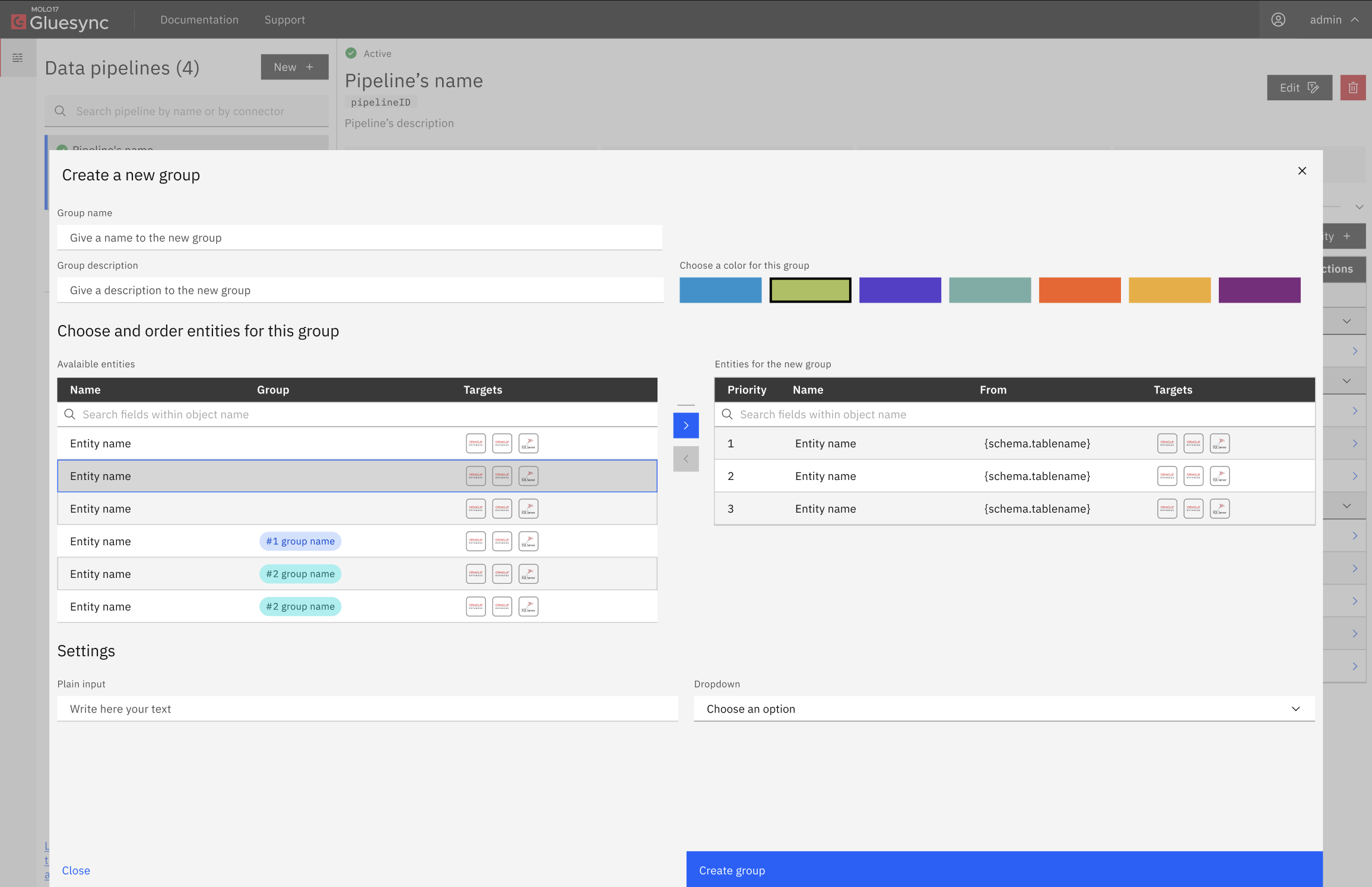
The new group will now be available in the Groups selector throughout the platform.
Chains
Chains are a specialized type of grouping that defines a physical execution order for entities. They are particularly useful when dealing with entities that have foreign key relationships, ensuring that operations are performed in the correct sequence to maintain referential integrity.
Key Features of Chains
-
Ordered Execution: Ensures operations follow a specific sequence
-
Referential Integrity: Maintains foreign key constraints during synchronization
-
Dependency Management: Automatically handles parent-child relationships
-
Visual Representation: Provides a clear view of entity relationships
Creating a Chain in Object Browser
You can create a chain directly from the Core Hub’s object browser during the entity setup wizard:
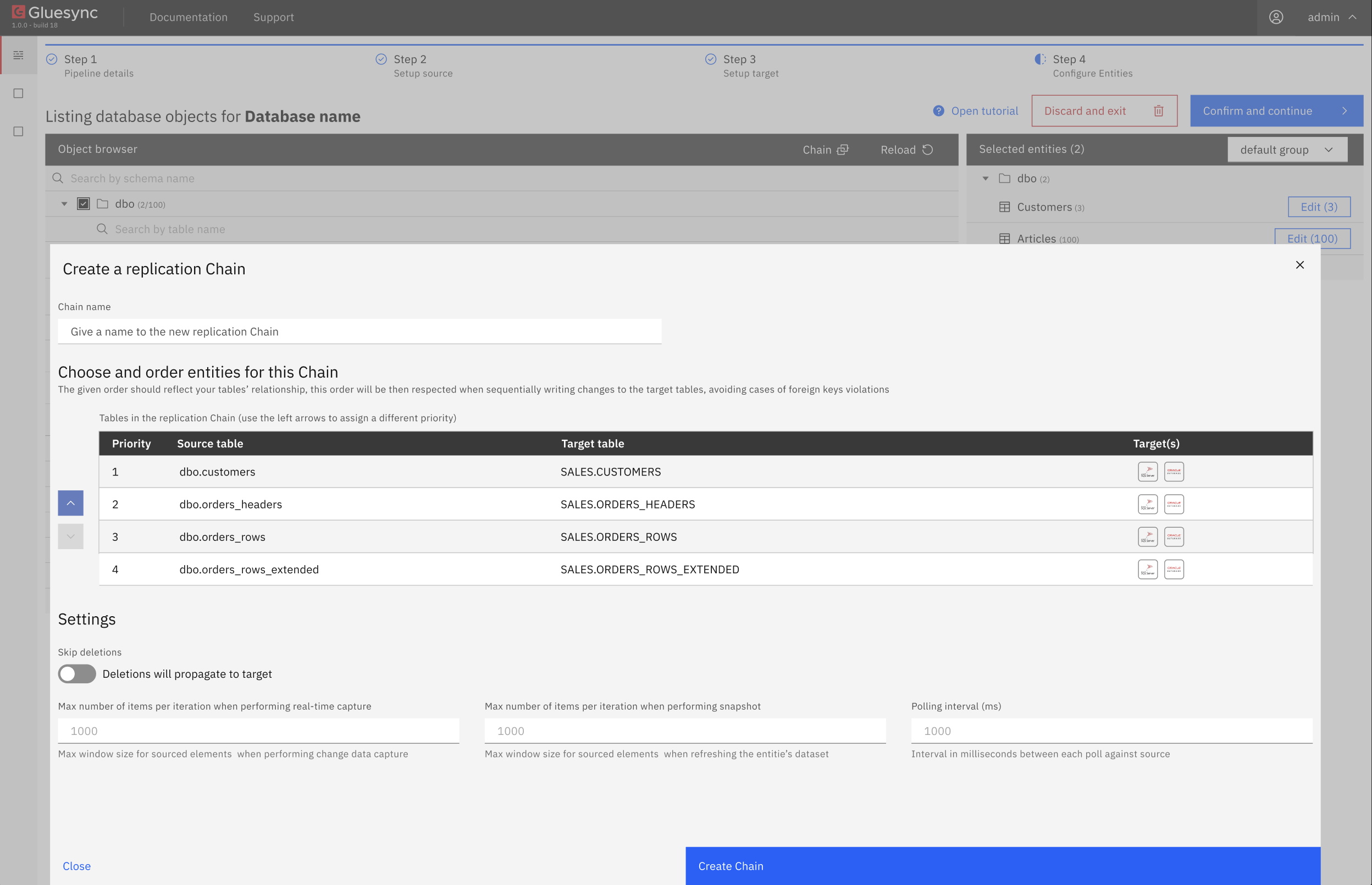
-
Select the entities you want to include in the chain
-
Click on the "Create Chain" button
-
Give a name to the chain
-
Arrange the entities in the desired execution order
-
Click on the "Save" button
Best Practices
-
Use Groups when you want to logically organize entities without enforcing execution order
-
Use Chains when you need to maintain referential integrity between entities
-
Keep chains focused on related entities to maintain clarity
-
Document the purpose of each group and chain for future reference
Compatibility matrix
Here’s a list of compatible agents that currently support chains:
-
MS SQL Server (CDC Agent)
-
MS SQL Server (Change Tracking Agent)
-
MySQL Agent
-
MariaDB Agent
-
Informix Agent
-
Db2 for IBM i Agent
Coming soon:
-
Oracle (OLR Agent)
-
Oracle (Xstream Agent)
-
Oracle (Triggers Agent)
-
YugabyteDB Agent
-
PostgreSQL Agent
-
SAP (Sybase) ASE Agent (Trigger based)
| As targets all RDBMS agents are compatible. |
Videos Tutorial
Next Steps
-
Learn how to filter data within groups and chains
-
Explore Core Hub APIs for programmatic management of groups and chains