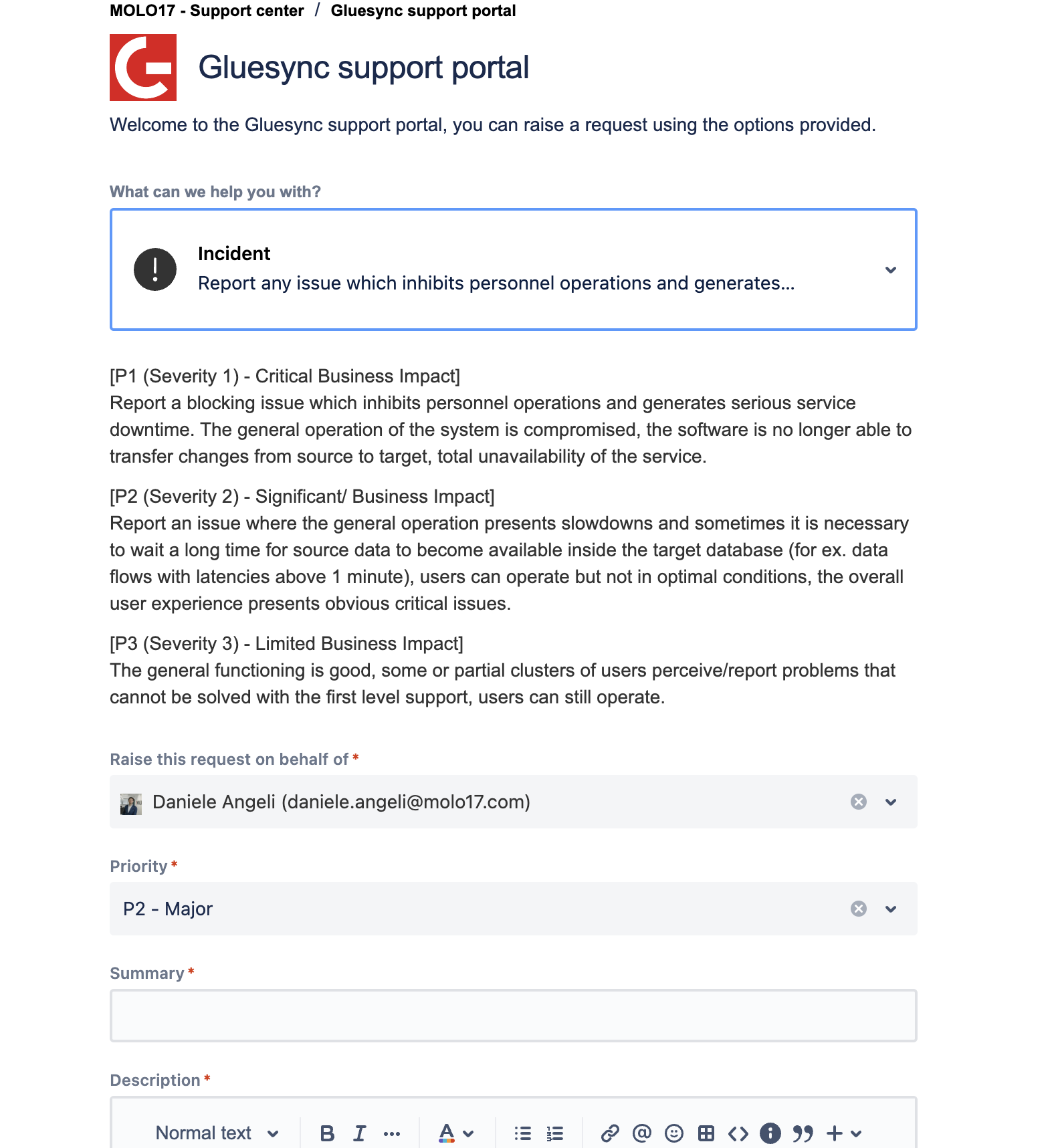Enterprise Support
Get enterprise-level support for Gluesync through our dedicated support portal. Available 24/7 for all enterprise customers.
Accessing the Support Portal
Portal URL |
|
Availability |
24/7 access |
Authentication |
Personal credentials required |
| Don’t have access yet? You can self-register on the support portal by pressing here: support.molo17.com. |
Creating Support Tickets
Step 1: Product Selection
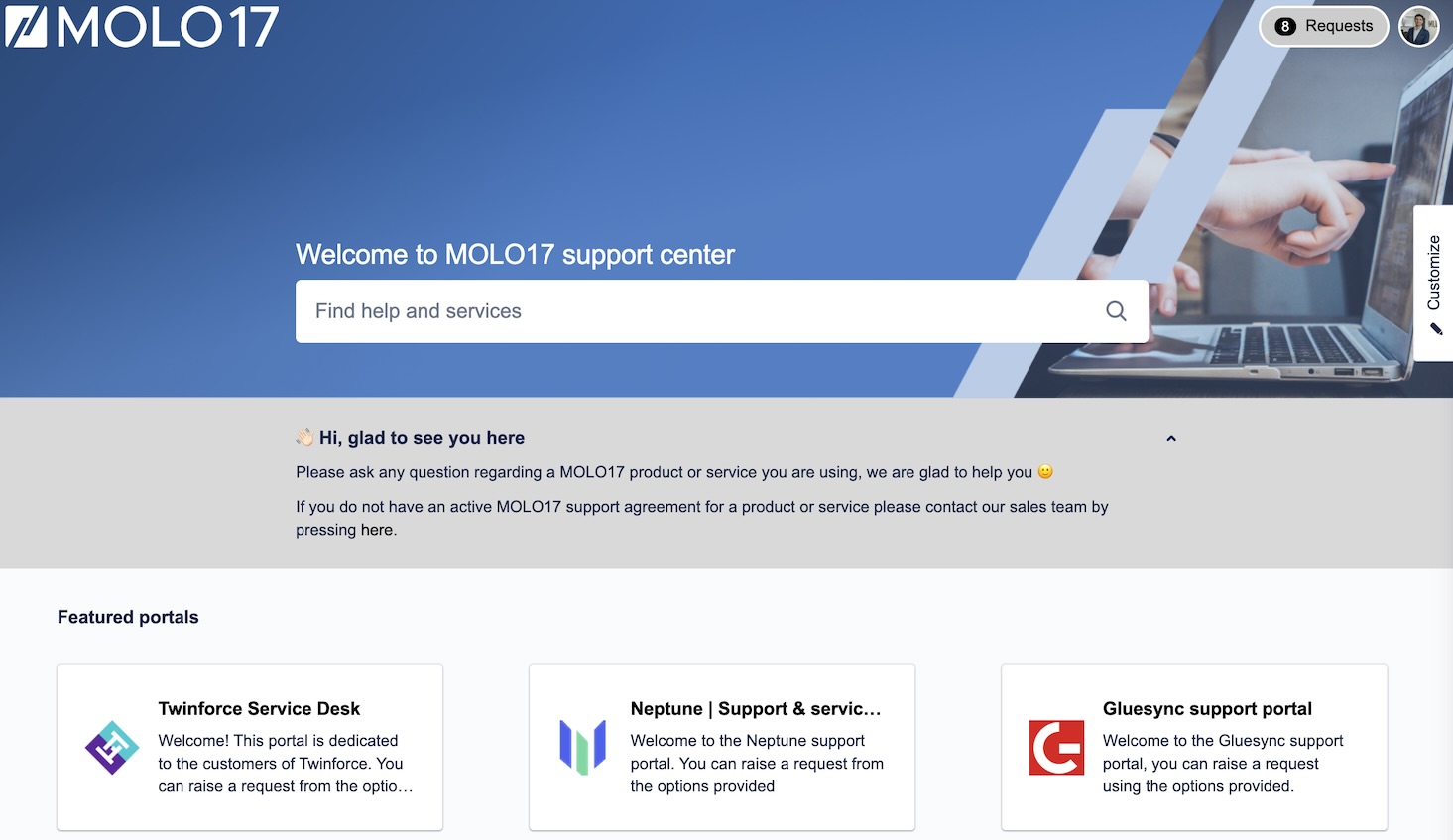
|
Select "Gluesync" from the available products menu to ensure your ticket is routed to the correct support team. |
Step 2: Issue Classification
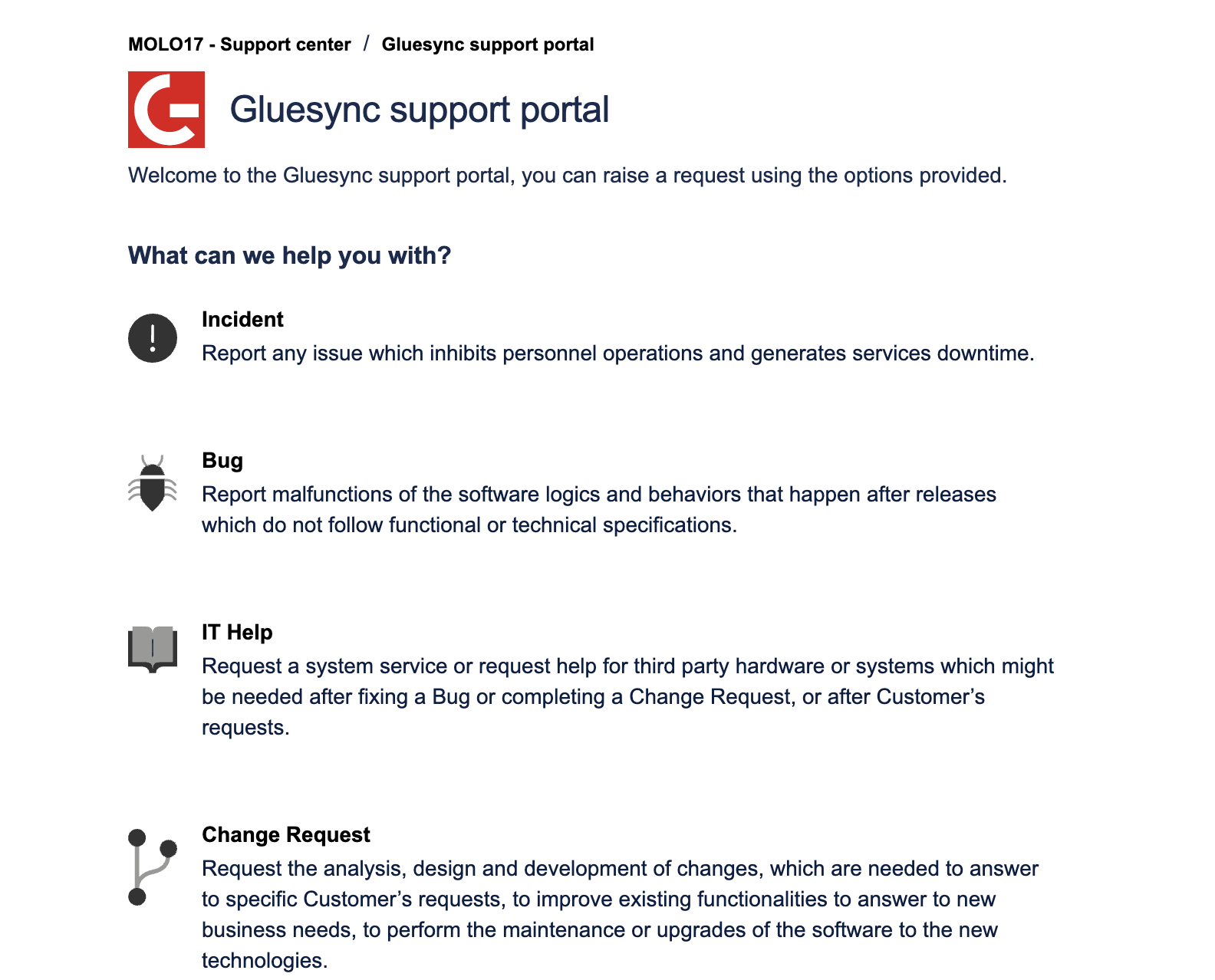
| Issue Type | Description | SLA Priority |
|---|---|---|
Incident |
Production system issues affecting service |
* P1: Critical - Service down/unusable * P2: High - Severely impaired * P3: Medium - Partially impaired |
Bug |
Software defects or unexpected behavior |
Based on impact assessment |
IT Help |
Technical assistance and configuration support |
Standard response time |
Change Request |
Feature enhancements or modifications |
Planned implementation |
|
When submitting an incident:
|