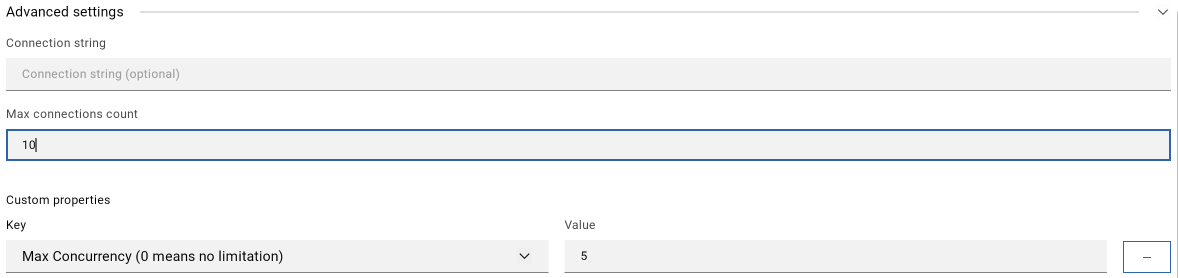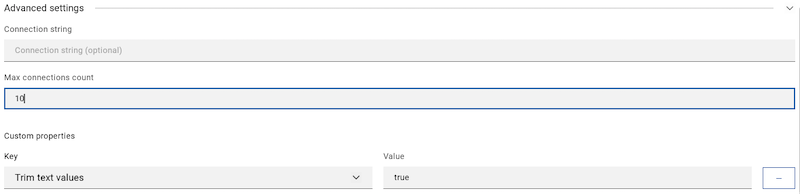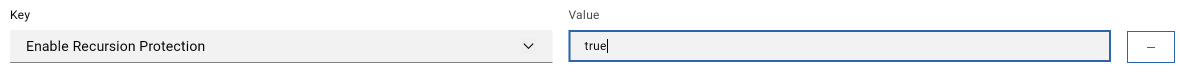Best Practices for Gluesync
This guide outlines best practices for configuring and using Gluesync effectively, based on real-world experience and customer deployments.
Connection Management
Connection Pooling
-
Default maximum of 100 connections per agent
-
One connection per entity (table/mapping) by default
-
For deployments with:
-
< 100 entities: Default settings work well
-
> 100 entities: Consider connection grouping
-
Large deployments: Adjust max concurrency settings
-
|
Monitor source database load when using many connections. Adjust settings if needed to prevent overload. |
Performance Optimization
Polling Intervals
| Setting | Use Case | Impact |
|---|---|---|
15ms |
Ultra-low latency (banking, telecom) |
Highest resource usage |
100ms |
Default - good balance |
Recommended for most cases |
1000ms+ |
Low priority updates |
Minimal resource impact |
|
Start with default 100ms polling and adjust based on: * Business requirements * Source system capacity * Network latency |