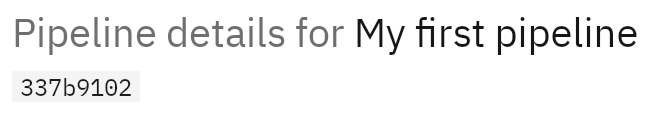Core Hub APIs
The Core Hub provides a comprehensive suite of REST APIs for managing, monitoring, and automating your Gluesync deployment.
API Documentation
| Resource | Access |
|---|---|
Postman Collection |
|
Swagger UI |
|
|
Always use the appropriate protocol (HTTP/HTTPS) based on your security configuration. |
Authentication
Obtaining API Keys
| Method | Description |
|---|---|
First Login |
1. Access |
Web Control Plane |
1. Navigate to User Profile 2. Locate API key section 3. Copy or generate new key |
|
Store your API key securely and never expose it in client-side code or public repositories. |