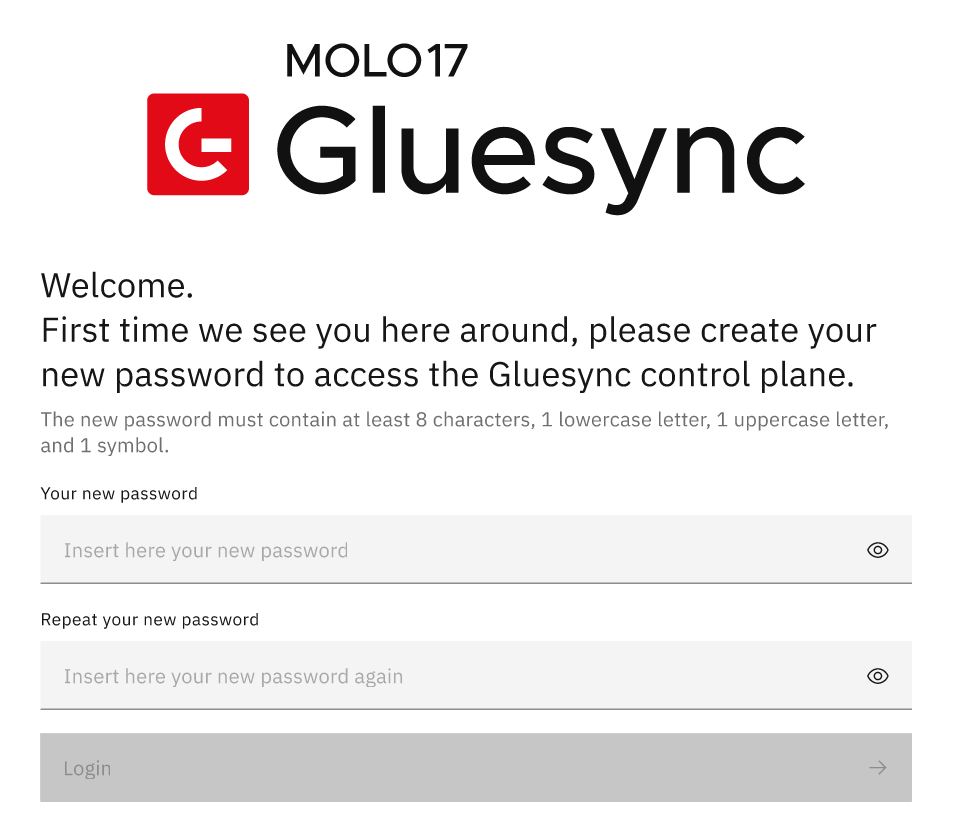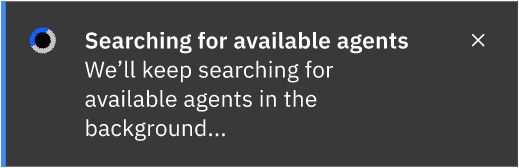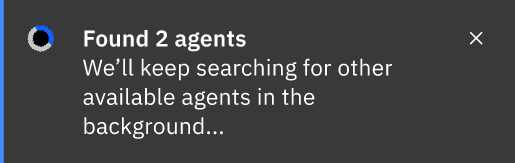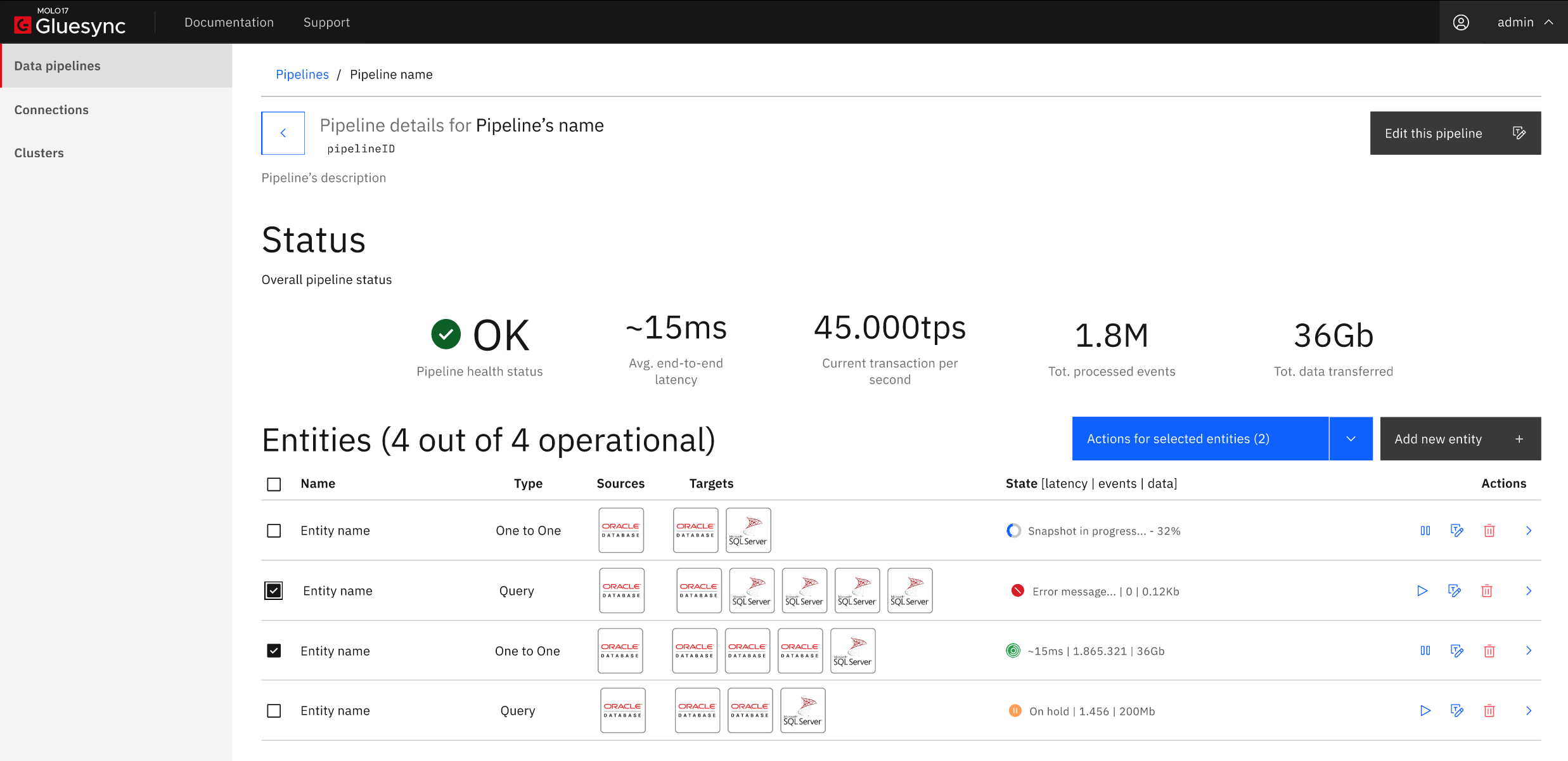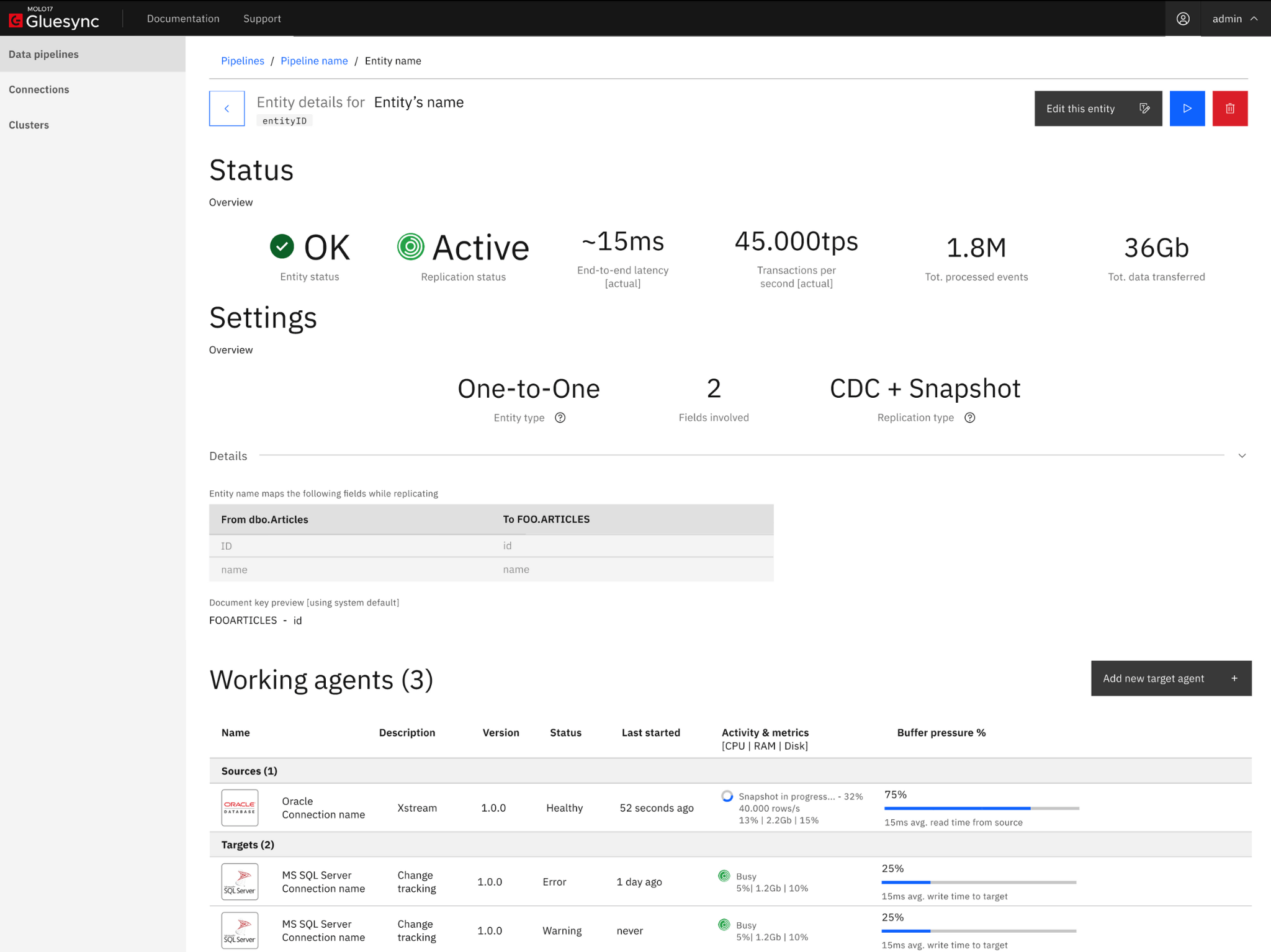Web UI Control Plane
The Control Plane provides a centralized web interface for managing and monitoring your Gluesync deployment, accessible via port :1717.
Getting Started
Pipeline Management
Pipeline Overview Screen
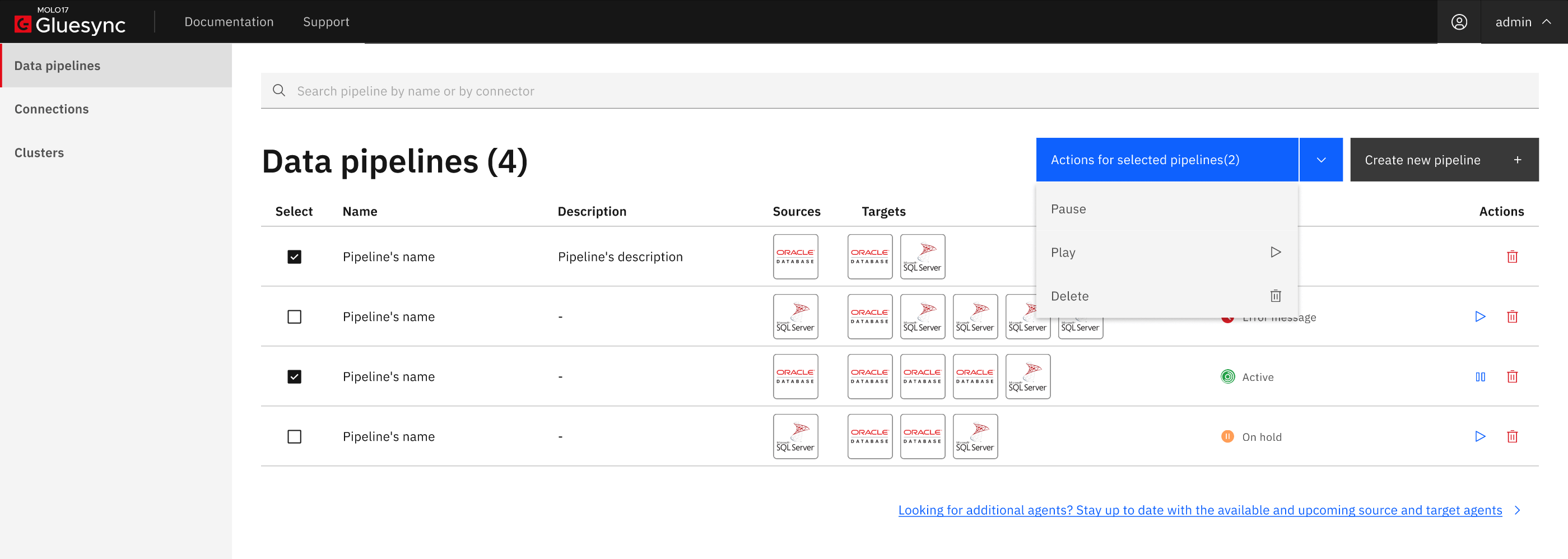
System Status and Monitoring
The Control Plane UI includes comprehensive monitoring capabilities for your pipelines and agents. For detailed information about monitoring features, refer to the Control Plane Monitoring documentation.
Entity Management
Entity Overview
| Component | Details |
|---|---|
Entity Name |
Unique identifier |
Type |
Configuration type (e.g., One-to-One) |
Sources |
Connected source agents |
Targets |
Connected target agents |
User Management
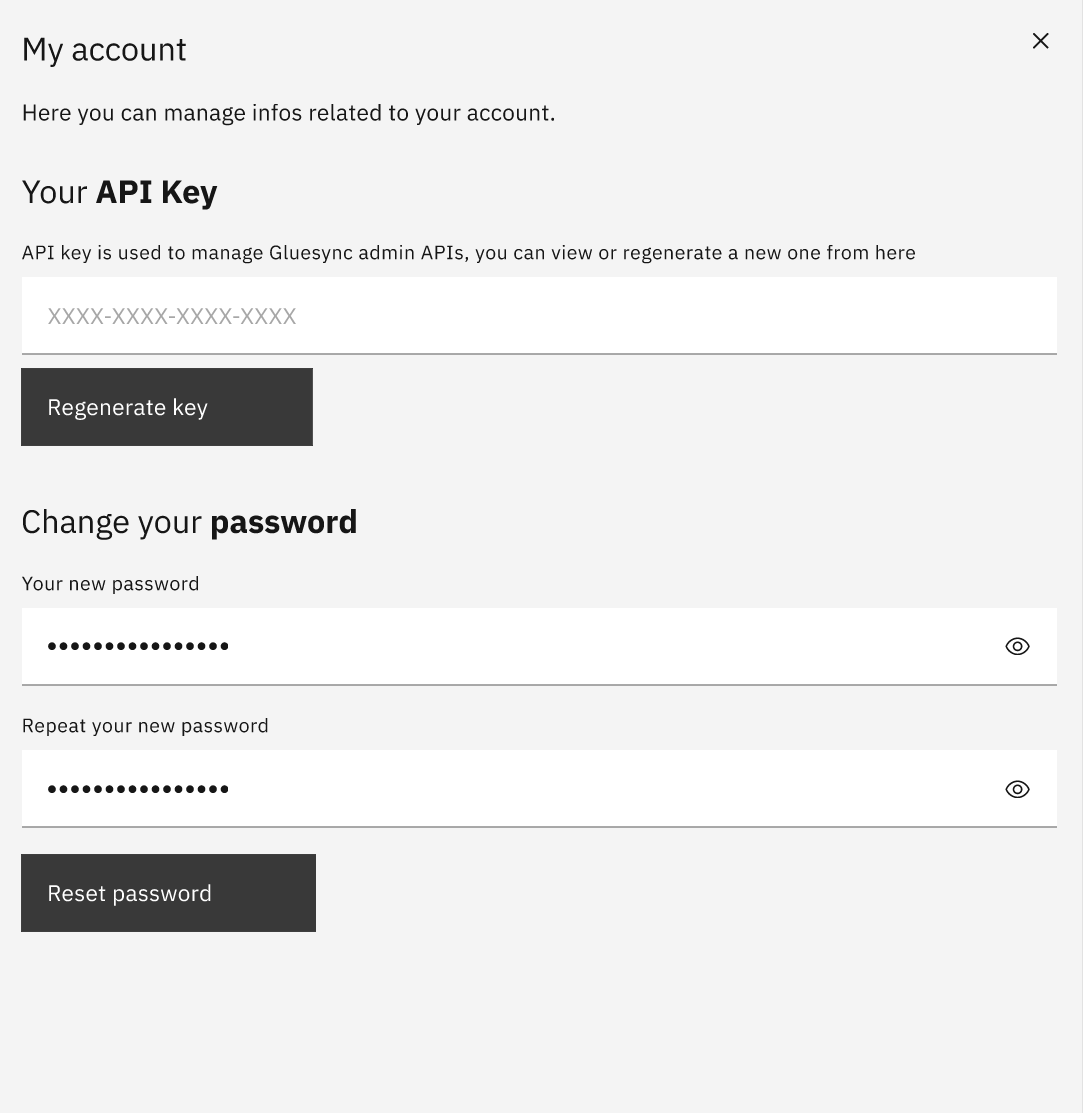
|
Version 2.0 features: * Single admin user support * API key management * Password management Enhanced user management coming in future releases |
|
For optimal use:
|