 IBM i Series CDC with Gluesync: Journal Setup Guide
IBM i Series CDC with Gluesync: Journal Setup Guide
Source data from Db2 for IBM i
Prerequisites
To have Gluesync working on your Db2 for IBM i (former AS/400) instance you will need to have:
-
Valid user credentials with permissions to:
-
Read to the source tables and respective schema;
-
Create GLUESYNC schema/library; (this library name is user customizable)
-
Create file/table in the GLUESYNC library;
-
Read/write file/table in the GLUESYNC library;
-
Modify the GLUESYNC library journal to delete old receivers via the CHGJRN command;
-
Read from journals via the DSPJRN command;
-
Modify tables in the GLUESYNC library via the CHGPF command;
-
Delete table in the GLUESYNC library via the DLTF command;
-
-
Tables of whom changes need to be tracked must-have journal enabled;
-
Given user role level should be
QPGMR(at least) to let Gluesync read the specified journal.
| Only tables that are subject to journaling will be able to provide changes feed. Both Libraries & Journals are configurable via the respective settings at entityconfiguration level. You can find more details about its configuration below on this page. |
| If you require deploying additional agents on the same source database, see Deploying multiple Gluesync agents on the same source database chapter below. |
Setup via Web UI
-
Hostname / IP Address: DNS record or IP Address of your server;
-
Database name: Name of your target database;
-
Username: Username with read & write access to the target tables;
-
Password: Password belonging to the given username;
-
Max connections count: Maximum number of connections the pool can instantiate.
Journal library & Journal name
Starting from 2.0.10 Gluesync automatically detects the journal library and journal name from the source database.
If you are using an older version of Gluesync, you can specify from which Journal library and which Journal name to look for please follow the instructions below:
1) From the objects browser tab (while on the setup wizard or by editing the desired entity) click on the settings button

2) Under the entity settings tab, look for the source settings at the top and edit the respective fields Journal name and Journal library, as shown in the picture below:
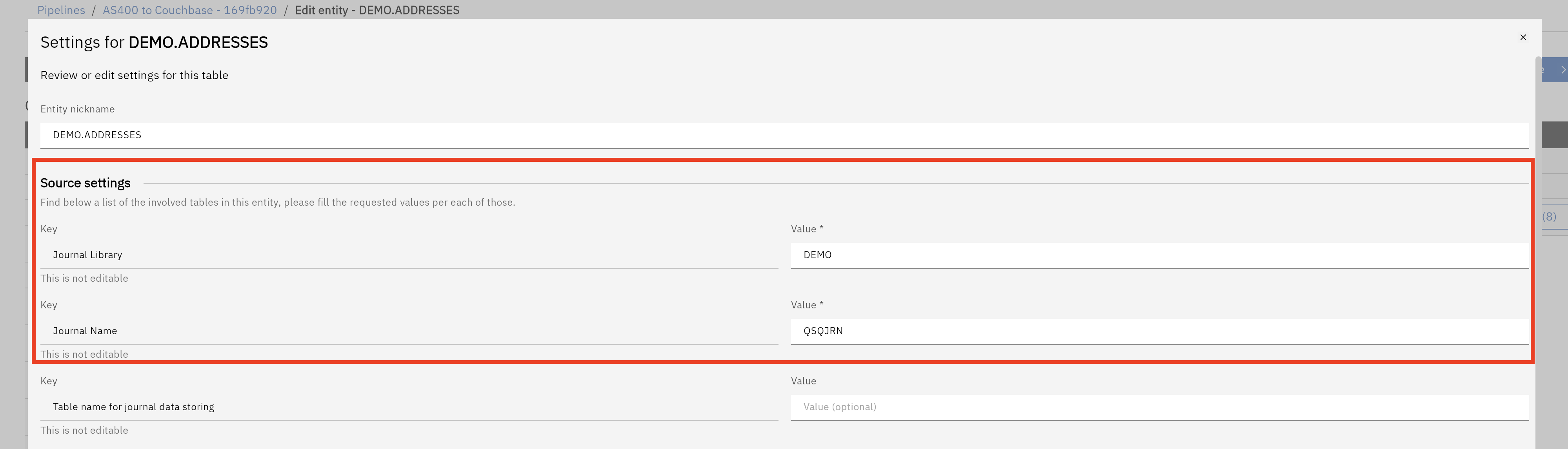
Custom host credentials
-
Date Format: Format for date values (default:
iso). Allowed values:julian,mdy,dmy,ymd,usa,iso,eur,jis; -
Time Format: Format for time values (default:
iso). Allowed values:hms,usa,iso,eur,jis; -
Block Size (kilobytes): Size of data blocks in kilobytes (default:
32). Allowed values:0,8,16,32,64,128,256,512; -
Use connection pool: Whether to use connection pooling (default:
true); -
Gluesync library: Name of the Gluesync library (default:
GLUESYNC); -
Gluesync journal check point: Name of the journal checkpoint table (default:
JOURNALSCP).
Specific configuration
The following example shows how to apply the agent-specific configurations via Rest API.
-
Date format: (optional, defaults to
NULL), the date format to be used when negotiating the JDBC driver connection. It can be any of the following:-
julian, -
mdy, -
dmy, -
ymd, -
usa, -
iso, -
eur, -
jis;
-
-
Time format: (optional, defaults to
NULL), the time format to be used when negotiating the JDBC driver connection. It can be any of the following:-
hms, -
usa, -
iso, -
eur, -
jis;
-
Setup via Rest APIs
Here following an example of calling the CoreHub’s Rest API via curl to setup the connection for this Agent.
Connect the agent
curl --location --request PUT 'http://core-hub-ip-address:1717/pipelines/{pipelineId}/agents/{agentId}/config/credentials' \
--header 'Content-Type: application/json' \
--header 'Authorization: ••••••' \
--data '{
"hostCredentials": {
"connectionName": "myAgentNickName",
"host": "host-address",
"databaseName": "db_name",
"maxConnectionsCount": 100,
"username": "",
"password": ""
}'Setup specific configuration
The following example shows how to apply the agent-specific configurations via Rest API.
curl --location --request PUT 'http://core-hub-ip-address:1717/pipelines/{pipelineId}/agents/{agentId}/config/specific' \
--header 'Content-Type: application/json' \
--header 'Authorization: ••••••' \
--data '{
"configuration": {
"dateFormat": "iso",
"timeFormat": "iso"
}
}'Troubleshooting & Best Practices
Suggested user profile settings under IBM i
User Profile Display - *BASIC
User Profile . . . . . . . . . . . . . . . : GLUESYNC01
Previous Sign-on . . . . . . . . . . . . . : 05/15/25 12:38:49
Invalid Password Verifications . . . . . . : 0
Status . . . . . . . . . . . . . . . . . . : *ENABLED
Password Last Changed Date . . . . . . . . : 02/05/25 08:57:22
Password is *NONE . . . . . . . . . . . . .: *NO
Password Expiration Interval . . . . . . ..: *NOMAX
Password Set to Expired via Command . . . .: *NO
Password Change Block . . . . . . . . . . .: *SYSVAL
Local Password Management . . . . . . . . .: *YES
Maximum Sign-on Attempts . . . . . . . . . : *SYSVAL
User Class . . . . . . . . . . . . . . . . : *USER
Creation Date/Time . . . . . . . . . . . . : 04/10/24 10:05:15
Created by User . . . . . . . . . . . . . .: PROBAS
Modification Date/Time . . . . . . . . . . : 05/15/25 12:38:49
Last Used Date . . . . . . . . . . . . . . : 05/15/25
Restore Date/Time . . . . . . . . . . . . .: 10/28/24 14:13:37
User Expiration Date . . . . . . . . . . . : *NONE
User Expiration Interval . . . . . . . . . : *NONE
User Expiration Action . . . . . . . . . . : *NONE
Special Authority . . . . . . . . . . . . .: *NONE
Group Profile . . . . . . . . . . . . . . .: QPGMR
Owner . . . . . . . . . . . . . . . . . . .: *GRPPRF
Group Authority . . . . . . . . . . . . . .: *NONE
Group Authority Type . . . . . . . . . . . : *PRIVATE
Supplemental Groups . . . . . . . . . . . .: *NONE
Assistance Level . . . . . . . . . . . . . : *SYSVAL
Current Library . . . . . . . . . . . . . . : *CRTDFT
Initial Program . . . . . . . . . . . . . . : BAK010C
Library . . . . . . . . . . . . . . . . . : PROBAS
Initial Menu . . . . . . . . . . . . . . . : MAIN
Library . . . . . . . . . . . . . . . . .: *LIBL
Limit Capabilities . . . . . . . . . . . . : *NO
Text . . . . . . . . . . . . . . . . . . . : GLUESYNC
Sign-on Information Display . . . . . . . .: *SYSVAL
Device Session Limit . . . . . . . . . . . : *SYSVAL
Keyboard Buffering . . . . . . . . . . . . : *SYSVAL
Storage Information:
Maximum Storage Allowed . . . . . . . . . : *NOMAX
Storage Used . . . . . . . . . . . . . . .: 728
Storage Used on Independent ASP . . . . . : *NO
Maximum Scheduling Priority . . . . . . . . : 3
Job Description . . . . . . . . . . . . . . : QDFTJOBD
Library . . . . . . . . . . . . . . . . . : QGPL
Accounting Code . . . . . . . . . . . . . . :
Message Queue . . . . . . . . . . . . . . . : GLUESYNC01
Library . . . . . . . . . . . . . . . . . : QUSRSYS
Message Queue Delivery . . . . . . . . . . .: *NOTIFY
Message Queue Severity . . . . . . . . . . .: 00
Output Queue . . . . . . . . . . . . . . . .: *WRKSTN
Library . . . . . . . . . . . . . . . . . :
Print Device . . . . . . . . . . . . . . . .: *WRKSTN
Special Environment . . . . . . . . . . . . : *SYSVAL
Attention Program . . . . . . . . . . . . . : *SYSVAL
Library . . . . . . . . . . . . . . . . . :
Sort Sequence . . . . . . . . . . . . . . . : *SYSVAL
Library . . . . . . . . . . . . . . . . . :
Language Identifier . . . . . . . . . . . . : *SYSVAL
Country or Region Identifier . . . . . . . .: *SYSVAL
Coded Character Set Identifier . . . . . . .: *SYSVAL
Character Identifier Control . . . . . . . .: *SYSVAL
Local Job Attributes . . . . . . . . . . . .: *DATFMT
*DECFMT
Locale . . . . . . . . . . . . . . . . . . .: *SYSVAL
User Options . . . . . . . . . . . . . . . .: *NONE
Object Auditing Value . . . . . . . . . . . : *NONE
Action Auditing Values . . . . . . . . . . .: *NONE
User ID Number . . . . . . . . . . . . . . : 751
Group ID Number . . . . . . . . . . . . . . : *NONE
User Entitlement Required . . . . . . . . . : Yes
Authorization Collection Active . . . . . . : No
Authorization Collection Repository
Exists . . . . . . . . . . . . . . . . . .: No
Main address . . . . . . . . . . . /home/GLUESYNC01Monitoring backlog and enqueued changes
To monitor how many changes are enqueued/buffered at source and waiting to be replicated, you can run the following query on the source database:
SELECT
I.LAST_SEQUENCE_NUMBER - R.SEQUENCE_NUMBER AS ROWS_TO_READ,
(I.LAST_SEQUENCE_NUMBER - R.SEQUENCE_NUMBER)/10000*5/60 AS MIN_LEFT
FROM GLUESYNC.JOURNALSCP R -- where GLUESYNC is the name of the given Gluesync schema/user
CROSS JOIN (
SELECT
MAX(LAST_SEQUENCE_NUMBER) AS LAST_SEQUENCE_NUMBER
FROM QSYS2.JOURNAL_RECEIVER_INFO
WHERE JOURNAL_LIBRARY = 'YOUR_JOURNAL_NAME'
AND JOURNAL = 'YOUR_JOURNAL_LIBRARY_NAME'
) AS I;Deploying multiple Gluesync agents on the same source database
In order to have multiple Gluesync agents working on the same source database you will need to configure them within different libraries. In order to do that, you will need to specify the library name in the agent configuration under the custom host credentials section, named Gluesync library. Gluesync automatically creates a library with this name if it doesn’t exist.
The default name for the library is GLUESYNC but you can specify any other name.
Working with Before & After images
Before & after images are a feature that allows Gluesync to track the changes that have occurred in your database and comparing them with their previous values. This enables Gluesync to apply only the changes that have occurred, saving bandwidth and processing time.
To enable that feature in your DB2 for IBM i database please contact your database administrator.