Advanced data modeling from NoSQL
In this chapter you will understand the principles of the newly introduced feature available starting from version 1.4 specifically designed for a wide range of data modeling/data transformation applications: we named this feature Advanced Data Modeling. All of the operations involved in those features are performed on the fly without involving local caches or any form of persistence inside Gluesync, this makes the overall process faster, more secure and more consistent.
Data modeling in Gluesync makes use of what we call virtual entities, if you’re not familiar with it we suggest having a look at this page, it will take less than 1 minute to read.
Advanced data modeling
When we designed the new data modeling feature we took into consideration a few main aspects, like:
-
freedom to define relationships between tables;
-
Choose either data should be represented nested in different levels of deep or just flat;
-
compatibility across multiple sources: not only RDBMS but also NoSQL databases;
-
easiness to hand-write but also future-proof when it will be managed via an API / GUI;
-
fast to compute;
-
no new language to learn: SQL-like statements easy to recall;
-
easy to extend in the future;
Taking these as main principles we come up with a meta-description language that is now the core foundation of that functionality.
See it in action here in this video:
The meta description language
The description language helps you define what will be the content of your virtual entity that will then become tables-rows-columns objects.
Here following is the list of available commands and their description:
| Key | Description | Accepted values | ||||||||||||||||||||||||
|---|---|---|---|---|---|---|---|---|---|---|---|---|---|---|---|---|---|---|---|---|---|---|---|---|---|---|
|
Level of deep of parenthood for JSON objects |
|
||||||||||||||||||||||||
|
Defines the name of the entity |
string |
||||||||||||||||||||||||
|
Array of tables that are involved in a |
|
Bring everything together
Following a virtual entity defined using the above keys:
"order": {
"dataModeling": [
{
"level": 1,
"name": "orders",
"tables":
[
{
"table": "orders_headers",
"fields":
{
"id": "id",
"order_number": "order_number",
"notes": "notes"
},
"alias": "oh",
"where": "status = 1",
"fromTable": true
},
{
"table": "customers",
"fields":
{
"name": "name",
"surname": "surname",
"phone": "phone"
},
"alias": "c",
"join":
{
"with": "orders_headers"
}
}
]
},
{
"level": 1,
"name": "address",
"tables":
[
{
"table": "addresses",
"fields":
{
"street": "street",
"street_number": "street_number",
"city": "city",
"postal_code": "postal_code"
},
"alias": "ad",
"join":
{
"with": "orders_headers"
}
}
]
},
{
"level": 2,
"name": "order_rows",
"tables":
[
{
"table": "orders_rows",
"fields":
{
"id": "row_id",
"order_id": "order_id",
"quantity": "quantity",
"notes": "row_notes"
},
"alias": "o",
"join":
{
"with": "orders_headers"
}
},
{
"table": "articles",
"fields":
{
"article_name": "article_name",
"description": "description"
},
"alias": "a",
"join":
{
"with": "orders_rows"
}
}
]
}
],
"type": "order",
"scope": "myscope"
}As a result in your RDBMS database you’ll have:
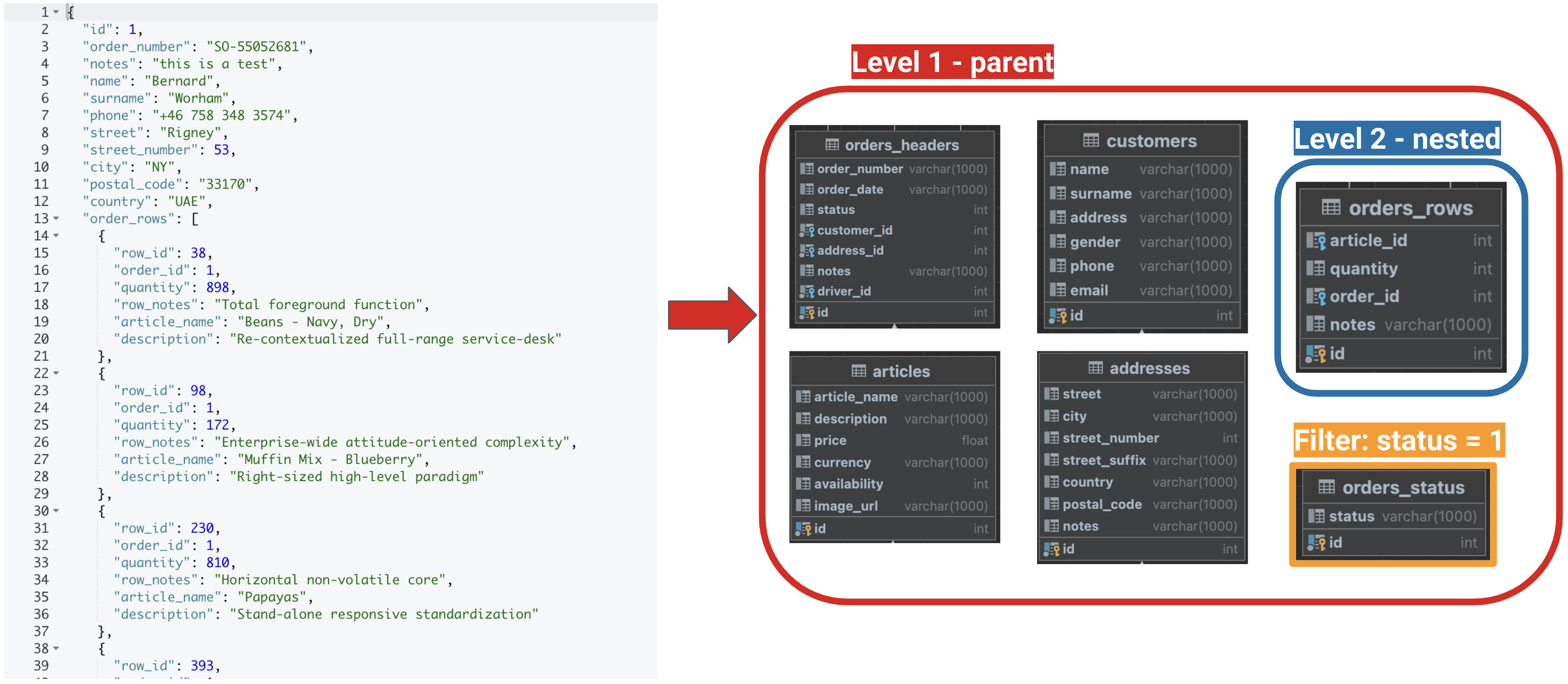
Key fields involved in Advanced data modeling
-
dataModeling: the key that tells the engine how to treat the following object, specifying that key enables Advanced data modeling over the object;
-
type: every modeled document stored on the target database will have a key called
typewith the given custom value; -
scope (optional): will be used as source/target scope in NoSQL databases supporting this kind of data tenancy, like Couchbase for example.
type and scope keys have been recently introduced with version 1.5, to learn more please take a look at our version changelog by following this link: Changes in Advanced data modeling.
|
Compatibility matrix
| NoSQL | Gluesync compatibility |
|---|---|
Aerospike |
⏱ launching as soon as CDC support for Aerospike will be introduced |
Couchbase |
✅ |
MongoDB |
✅ |
| As per our product roadmap NoSQL databases are being added every month so expect to have Advanced data modeling support on more databases soon after the initial launch. |